Academic Support
Goals
Provide robust and innovative support for academic work in Dendron, including research, advanced study, teaching, management, and public engagement.
Context
To become viable in the academic context, Dendron needs to match and exceed the convenience of typical tools such as Zotero with its upcoming note taking in v6 and MS Word that is imposed by many publishers, collaborative groups and institutional subscriptions.
Academic community is a large group of potential users that ranger from those who work on advanced funded projects to students who are in the process of forming life-long learning habits.
Proposal Outline
Searching
- These plans look good already. Issue #159 Allow the user to find instances of one word within a certain word distance from another? E.g., in dtSearch you do
smith w/15 johnto find all instances of 'smith' within 15-word distance from 'john'. - Support saved searches
- Support all searches from one entry point, for example file name searches, full text searches, tag searches, etc. Issue #1198
Footnotes
- Better footnotes #star (Private)
- Automatic renumbering of footnotes when new footnotes are added
Better rendering of footnotes- Multiple superscript references to one footnote
Correct rendering for footnotes in embedded notes- Peek preview for footnotes Issue #1874
- Automatic creation of the footnote number at the bottom upon completion of the footnote number in the text? #maybe (Private)
- Folding of footnotes/references
Bibliography/Evidence
- Bibliography list
- Better support for external (Zotero) references (for reference, Logsec supports Zotero without BibTex, Zettlr with BibTex)
- Objectives:
- Easily find relevant references #star (Private)
- Easily add references to notes #star (Private)
- Update references on corrections in Zotero
- Render references in a standard style (or - less important - multiple styles)
- Copy and paste to Word or other word processing tools with reference IDs intact without the need to re-insert (ideally, without the need for BibTex the use of which makes configuration too difficult and fragile for most users; one also hears that Zotero plan to improve their reference ID system potentially making BibTex obsolete) #star (Private)
- Make reference data searchable (authors, titles, at least), perhaps by inserting an ID as well as a formatted reference into the source text. Or is it possible to search through the rendered notes? Or...? #star (Private)
- Cf. Zettlr approach, especially the ability to render styles in Preview
- Consider replicating the Zotero plugin for word processors in Dendron #star (Private)
- Consider export/sync with the new note-taking system in Zotero
- Objectives:
Inter-operability
It should be easy to copy/paste or transfer content between Dendron and MS Word. For example, if you copy a sentence in Word with some footnotes, they should come in as footnotes to Dendron, for example, as it happens in OneNote. At the moment, the footnote is lost on copy/paste. If this is a Zotero reference footnote, it would be great if one could copy/paste it back and forth. #star (Private)
Digital Asset Management
Handling of Image/Video and Other Non-Note Files
- Better support for image captions or an explanation of the preferred way to input/format them.
- Better support for image formats, same support for SVG and GIF as for PNG. Not sure what is best for other image formats, they will be too large for the web or not supported by the web software. In that case a thumbnail and a link to a file location will suffice as with other file types.
- Support for image/video metadata. If an image is added to a note or is in the assets folder, can Dendron index the metadata and make it searchable/insertable?
- When images are used in presentations, lectures, and publications, it is necessary to credit the sources. The best way to keep this information is by embedding it into IPTC core fields. For example, the source URL, etc. Not sure how to facilitate this best yet.
- Ability to treat files similar to notes
- Ability to rename files with their references via a Rename Note command. #star (Private)
- Ability to delete files with their references. And ability to delete a note with all of its referenced with (with a preview showing dependences in other notes/graph views, etc.) #star (Private)
- Backlinks to files #star (Private)
- Graphing of files, this can be another type of link in addition to the two we have now: hierarchy and reference; or to be considered
- Allow finding notes with images based on parameters such as: number, size of files, types of files, file metadata.
- Image captions with styling
- Synchronisation between Preview and markdown for easier editing and finding of files. Selecting a file/image in any view (file list, markdown, preview) should select the file/image in all views and put it into focus in the UI
Text Statistics (aka 'word count')
Implement text statistics (needs to be counting in Preview to ignore links, Markdown symbols, note references, etc. as well as in the Markdown editor window). WordCounter - Visual Studio Marketplace is very good but it only works in one (current) note. It also works in the source text of the note while the meaningful count is in the rendered note.
Desired features:
- Word count
- Character count
- Estimated reading speed with customisable reading time
- Differentiate between body text and footnote, count together and separately
- Customisable word targets per note, per heading, limited by anchors (maybe) and words remaining
- Meaningful Word Count For Your Markdown
- Integrate the work count numbers into the Outline (optionally)?
- Integrate the word count numbers into the graph (optionally)?
- Allow cumulative statistics for a selection of notes, for example as defined by a saved query
- Support saving/export of relevant statistics
Examples:
- Roam has
{{word-count}}and{{character-count}}features. Upper and lower anchors for counting might be interesting. - You can also query and sort by word count in Roam.
Visual Research
- Tools for visual research, knowledge managements and discovery
- Multiple views into the same note (multiple windows). Objective: edit one document in multiple places without scrolling, compare multiple parts of a document or multiple documents. One can deal with this using external editors such as Typora, etc.
- Multiple columns or other means to display many tiled images on a large screen (also in publishing, especially with the next NextJS-based layout that renders very long text lines and leaves a lot of space empty on a large landscape monitor)
Graph
- Support the ability to embed/reference custom graph views in notes and publishing graph views on the web · Issue #1945 · dendronhq/dendron #star (Private)
- Allow saved views with pre-set filtering. Mentioned in Issue #1945 · dendronhq/dendron
- Annotations for rendered graph nodes, possibly from the 'description' field in YAML #star (Private) Support the display of text annotations on graph nodes · Issue #2351 · dendronhq/dendron
- Support an optional addition of images to rendered graph nodes #star (Private)
- Directions for connections in graphs CiTO, the Citation Typing Ontology
- Names for connections in graphs
Graph statistics (currently shows the number of nodes, links and edges)- Visualisation of graph history
- Refactoring using the graph #maybe (Private)
Tags
Differentiate tag links in the graph (currently, only tag nodes in the graph have colour)- Support controlled vocabularies #maybe (Private)
- Allow listing of tags and tag statistics
- Allow searching by tag on the web
- Include expanding/controlling tag searching and tag display by groups of tags, e.g. Nth descendant
- support synonyms or other relationships (maybe already possible through the hierarchy? what happens if one has tags within tags? Can this be used to explore/control relationships?)
Similarity
Implement a system a la turnitin that would allow the user to realise that the information that they are currently entering already exist elsewhere in the collected notes. Turnitin and similar software target plagiarism. Here, the purpose is different but not dissimilar to involuntary self-plagiarism and so the functionality might also be similar.
As notes grow, it becomes harder and more time-consuming to check if something is already described in an existing note. It is especially tricky because the same information can be legitimately discussed in more than one place. It would be great to have some automated tools that could highlight similar bits of text with some fuzziness and intelligence, by highlighting them and giving some basic statistics.
Use
According to this
There are three aspects to any information management system:
- getting data in
- getting data out
- maintenance aka "organised and working for you"
But what is "working" here? This is not defined or emphasised.
In an extension of this description, the point of information in all living systems - and in cultural or technical systems as their subset - is action. Information is meant to be useful for something. More information is not better. More connected and organised information is not necessarily better. And more discoverable information is not enough unless these intermediate steps can inform action. How does one know if action is useful? Here, intuition is not enough. Not only intuition can be misleading, as a intrinsically conservative sense intuition tends to prevent creativity. Thus, the quality of information and its translatability into action have to be supported by measurement. In the domain of qualitative and fuzzy concepts, measurement takes form of probabilities and statistical ranges.
Thus, we can argue that one more - an arguable the most important - component of information-management systems such as Dendron is action, or creative use.
Useful for creative use:
- multiple alternative forms of representation (text, synopses, index cards, sticky notes, etc.)
- flexible recombination (index cards)
- real-time feedback such as statistics
- ability to zoom in and zoom out (outliner)
Writing
Better support for composition. #star (Private) Cf. Scrivener for some ideas
- Implement an outline that allows the user to rearrange the order of sections in a note by dragging section titles in the Outline view
- Display blocks of text (notes, heading to heading, etc.) as cards in a grid (and in an arbitrary layouts), support an ability to rearrange there. Show the synopsis/description to describe each block or the beginning of the block.
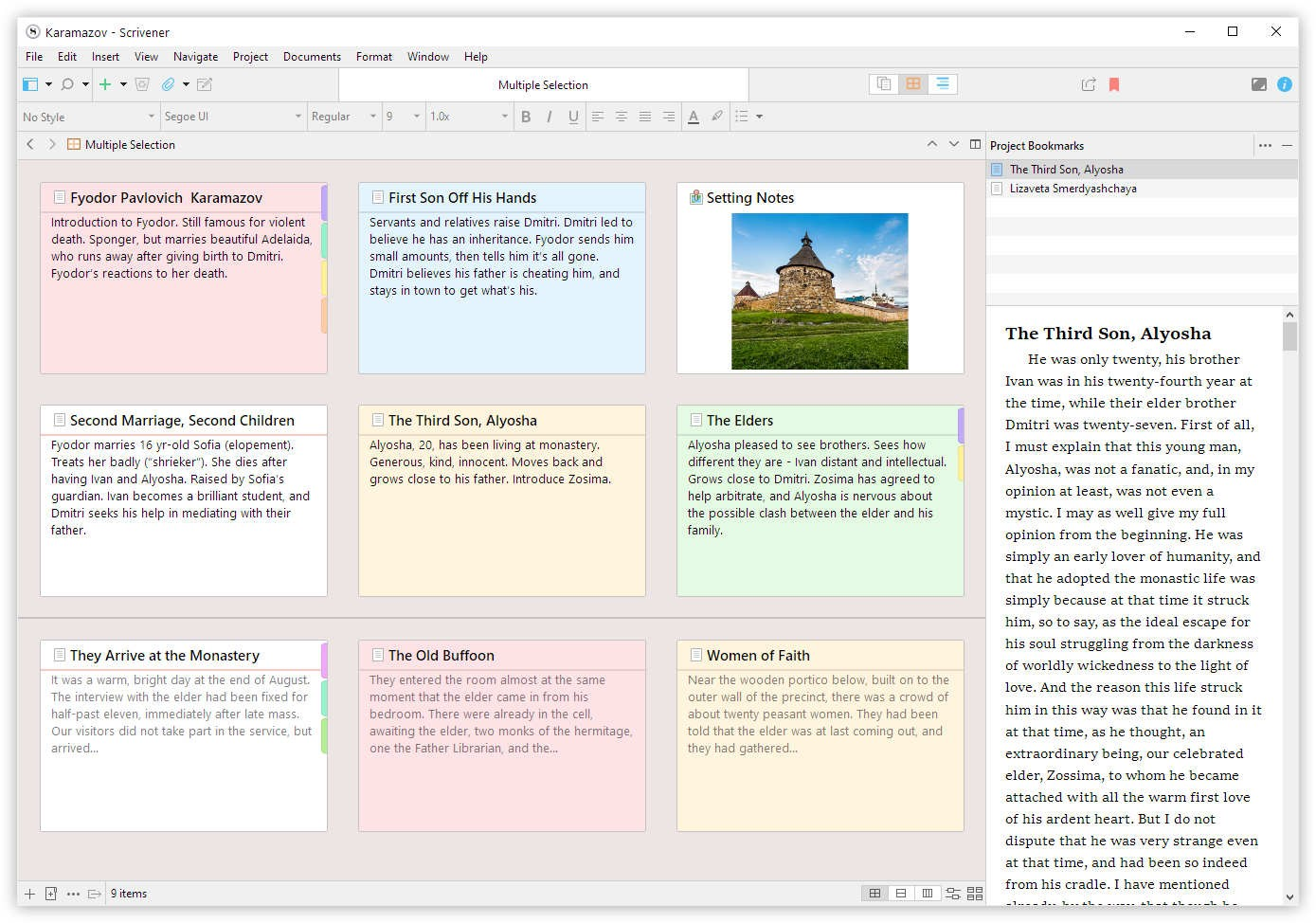
Use Cases
Research
Individual, project based and in research groups (say, 20 people)
- Research notes with likely domains
- Concepts
- Literature
- Projects
- Papers
- Presentations
- Websites
- Information on tools, collections and methods
- Key concepts, definitions, examples and evidence
- Notes on people and publications
- Grant proposals
- Project proposals, linking existing notes
- Argument plans for publications and publication drafts (books, articles, papers, reports), injecting or linking existing notes
- Precedents and examples
- Exhibitions
- Distribution lists (who is sent a publication, etc.)
- Content libraries (texts are covered by Zotero and the like)
- Images
- Video
- Software tools
Teaching
Audience sizes can vary from 1 to 1500 per semester
- Develop subject materials by injecting the reusable note content, definitions, concepts, examples, reading lists, etc.
- Take progress and strategy notes in progress for integration into reusable materials
- Spawn outreach and research projects maintaining the link to the origins in teaching
Public Engagement
- Short articles
- Media scripts
- Exhibitions
- Websites (portfolio, wiki, etc.)
Supervision
- Record meetings
- Extract ideas and integrated into reusable content
- Inject ideas, definitions, references, examples from the reusable content
- Provide templates and guidelines on methods, tools, etc.
Research Group Management
- Mission statements
- Goals
- Tasks
- Meetings